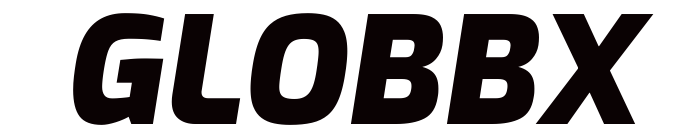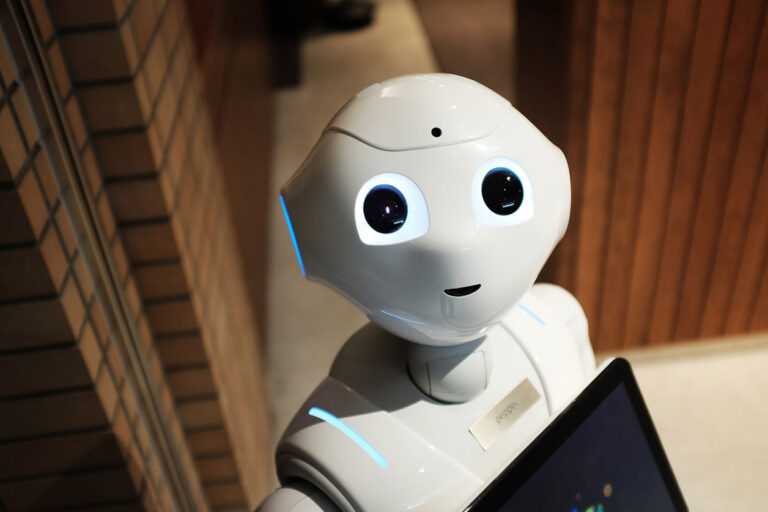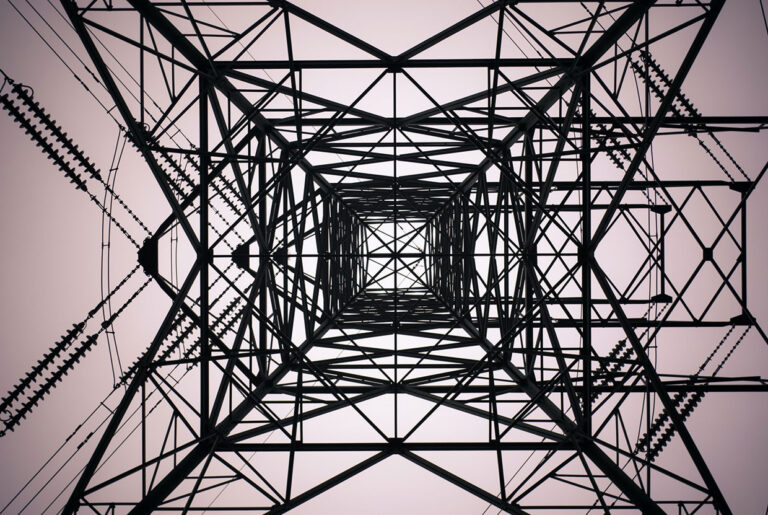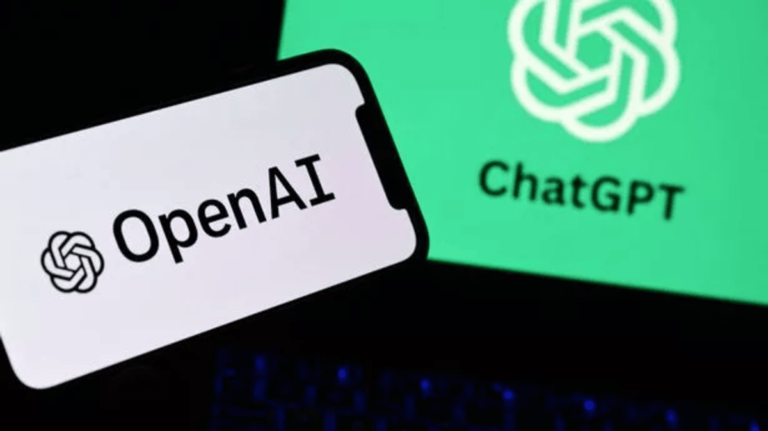Top Music Player Apps Compatible with Android Auto
Key Takeaways:
- Android Auto Music Player Redesign: The recent Android Auto 13.4 update introduces a redesigned music player interface, enhancing user experience with a more intuitive layout and improved functionality.
- Top Music Apps for Android Auto: Several music apps offer seamless integration with Android Auto, providing users with diverse options for in-car entertainment.
Introduction
Android Auto enhances in-car entertainment by integrating your smartphone with your vehicle’s infotainment system. With the latest Android Auto 13.4 update, the music player interface has been redesigned to offer a more intuitive and user-friendly experience.
Top Music Player Apps Compatible with Android Auto
Here are some of the best music player apps that seamlessly integrate with Android Auto:
Spotify
A leading music streaming service offering a vast library of songs, playlists, and podcasts. Spotify’s integration with Android Auto allows users to control playback, browse playlists, and discover new music hands-free.
Poweramp
A powerful music player known for its high-quality audio playback and extensive customization options. It supports various audio formats and provides a 10-band equalizer, enhancing the listening experience.
AIMP
A free music player supporting a wide range of audio formats, including high-resolution options like FLAC and WAV. It features a 20-band graphic equalizer and various playback options, offering a customizable listening experience.
Musicolet
An ad-free, lightweight music player with a simple interface. It supports multiple queues, tag editing, and lyrics display, providing a user-friendly experience for Android Auto users.
Pulsar
A free, offline music player with a material design interface. It offers gapless playback, lyrics display, and a built-in equalizer, ensuring a seamless listening experience.
Features to Consider in Android Auto Music Players
When selecting a music player for Android Auto, consider the following features:
- Audio Quality: Look for apps that support high-resolution audio formats and offer equalizer settings to customize sound output.
- User Interface: A clean, intuitive interface enhances usability, especially when driving.
- Offline Playback: The ability to download music for offline listening is beneficial for areas with limited connectivity.
- Integration with Streaming Services: Compatibility with popular streaming platforms like Spotify and YouTube Music provides access to a vast library of songs.
Conclusion
The redesigned music player in Android Auto 13.4, combined with compatible music apps, offers an enhanced in-car entertainment experience. By selecting a music player that aligns with your preferences and needs, you can enjoy a seamless and enjoyable listening experience while driving.